Dutchbag
Oberleutnant
 
Posts: 5
|
 |
« on: July 10, 2014, 07:53:59 PM » |
|
Hey there. I just bought and downloaded Operation Star from Gamersgate, and it runs perfectly. With them I bought Shield of the Prophet and Operation Hooper, and I'm very excited for them. I know how to install them and I can find the folders. But they're empty. 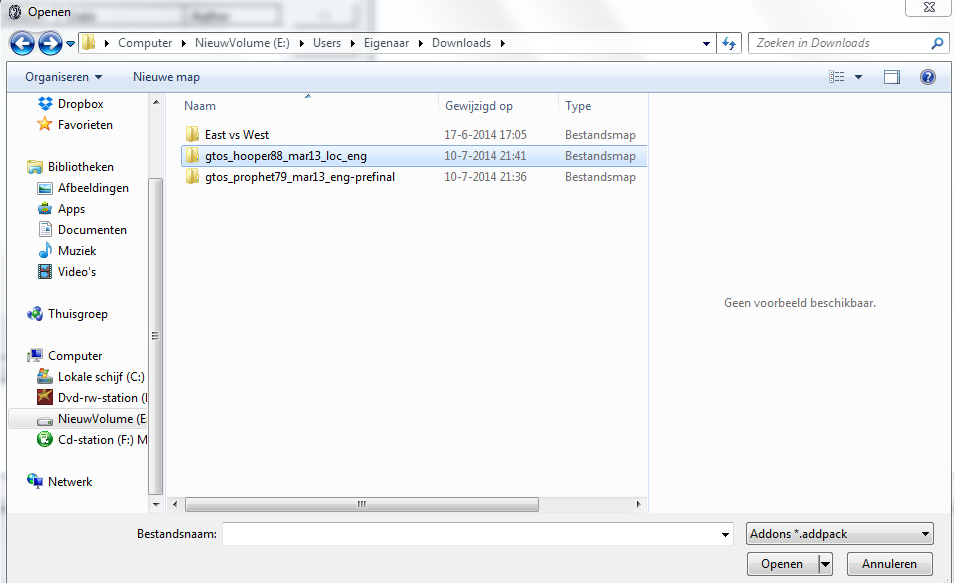 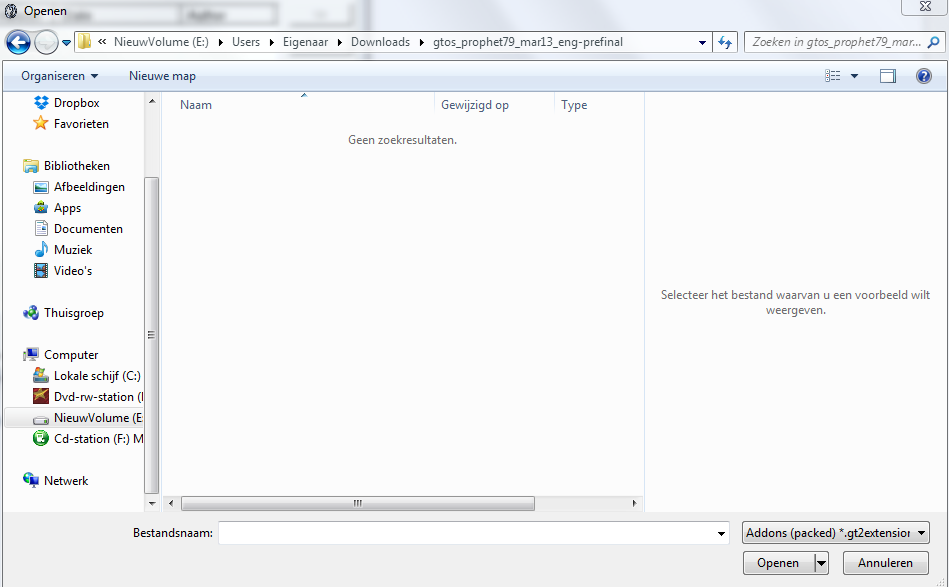 However, I can't seem to extract these files (using Winrar). It says the control number is wrong. 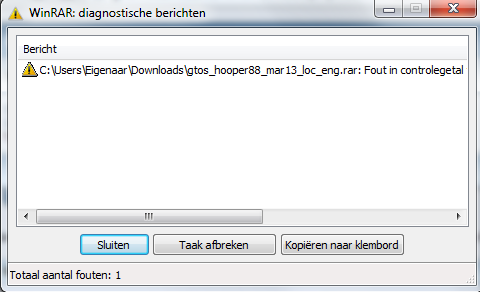 What am I doing wrong? |
|
|
|
|
 Logged
Logged
|
|
|
|
|
Dane49
|
 |
« Reply #1 on: July 10, 2014, 11:24:38 PM » |
|
Never had that problem.
Those 2 DLCs and Shilovo take awhile to download and probably need to be redownloaded with a download manager.
It's been awhile but if I recall correctly they took about an hour each to download.
|
|
|
|
|
 Logged
Logged
|
|
|
|
wodin
Generalleutnant
 
Posts: 500
|
 |
« Reply #2 on: July 11, 2014, 12:12:12 AM » |
|
You don't extract them, you install them using the update program in the Graviteam Op Star folder.
|
|
|
|
|
 Logged
Logged
|
|
|
|
Dutchbag
Oberleutnant
 
Posts: 5
|
 |
« Reply #3 on: July 11, 2014, 09:17:32 AM » |
|
To do that I apparently have to get them out of the .rar file. And as soon as I finish that, it says the "control number" (Dutch) is invalid and as such, the file corrupt. So I can't select it.
It works with 7-zip but it still says the files are damaged. As I try to load the Iranian campaign up it CTDs and shows a notepad.
"Critical error
001: An error has occurred while initializing the program"
|
|
|
|
« Last Edit: July 11, 2014, 09:21:42 AM by Dutchbag »
|
 Logged
Logged
|
|
|
|
|
wildman
|
 |
« Reply #4 on: July 11, 2014, 09:40:10 AM » |
|
Try using WinZip to extract the files, if you haven't already.
I bought and installed all the DLC earlier this week and had probems but after someone (I think it was Flashburn, thanks Flashburn) suggested I use winzip it worked first time.
|
|
|
|
|
 Logged
Logged
|
|
|
|
|
Flashburn
|
 |
« Reply #5 on: July 11, 2014, 10:57:41 AM » |
|
Hmm it looks like its ready to install from picture. See the addons .addpack that looks fine and all. when you select .gt2 Nothing shows right? Cause it looks to be unpacked. BUT this looks like the older way. So with .addpack in the lower right window selected click on say the hooper folder. in the core folder (if my memory is working  this morning...not sure yet  ) will be the file its looking for. Alas GTOS from the various venders are not all using the .GT2 thing yet...STILL. UGH . So you never quite know which way it will come. After a couple years I still dont get why everything is not on the same page.  |
|
|
|
|
 Logged
Logged
|
Yabba dabba do
|
|
|
Dutchbag
Oberleutnant
 
Posts: 5
|
 |
« Reply #6 on: July 11, 2014, 11:25:44 AM » |
|
Winzip says it's got an erroneous CRC combination and can't fix it. Could anyone of you fine gentlemen provide me with a walkthrough?
|
|
|
|
« Last Edit: July 11, 2014, 11:43:27 AM by Dutchbag »
|
 Logged
Logged
|
|
|
|
andrey12345
Graviteam
Generalfeldmarschall
     
Posts: 6642
Jerk developer
|
 |
« Reply #7 on: July 11, 2014, 11:49:34 AM » |
|
http://en.gravitac.shoutwiki.com/wiki/Installing_updates_and_modificationsNot need to unpack everything (except if it in RAR format - use 7zip free unpacker) Simple switch gt2extension (or even all files) in bottom down combo (like for any other Win programs) and select file. Just please make sure to download the entire file completely.
|
|
|
|
|
 Logged
Logged
|
Пользовательский интерфейс будет неуместен на сегодняшних широкоэкранных экранах, а оригинальные карты неопределенного метра и моделирование чисел с низкими лицами заставляют людей действительно не хотеть играть.
|
|
|
|
wildman
|
 |
« Reply #8 on: July 11, 2014, 11:53:20 AM » |
|
Did you try manually deleting everything and starting from scratch?
I bought the Steam version of the base game and the Gamersgate DLC. Here is a step by step as I did it. Obvioulsy reinstall the main game first then follow these steps.
1 - Download the DLC
2 - Extract the DLC (remember where you extract to)
3 - Run GT:OS
4 - Open Updater
5 - Click 'Install'
6 - Navigate to extracted file
7 - Complicated bit - You need to find the 'gt2extension...' file , click on that and then click on 'Open' in the installer window and you should get a stopwatch animation, wait for this to finish then...
8 - save and play.
If this doesn't work for you I have no idea what might be happening.
|
|
|
|
|
 Logged
Logged
|
|
|
|
Dutchbag
Oberleutnant
 
Posts: 5
|
 |
« Reply #9 on: July 11, 2014, 12:13:46 PM » |
|
It says the files are damaged. Can't figure out why the download went wrong. I'll delete and re-DL, see what happens.
|
|
|
|
|
 Logged
Logged
|
|
|
|
|
wildman
|
 |
« Reply #10 on: July 11, 2014, 12:30:10 PM » |
|
It says the files are damaged. Can't figure out why the download went wrong. I'll delete and re-DL, see what happens.
it sounds like either the download failed to complete for some reason, or maybe it was interrupted. Pretty sure if you re-DL and give it plenty of time, maybe don't use your browser etc for the duration you should be fine. |
|
|
|
|
 Logged
Logged
|
|
|
|
Dutchbag
Oberleutnant
 
Posts: 5
|
 |
« Reply #11 on: July 11, 2014, 12:39:53 PM » |
|
I am fine now. Thanks for all the help, lads!
|
|
|
|
|
 Logged
Logged
|
|
|
|
|
Tanker
|
 |
« Reply #12 on: July 11, 2014, 05:55:19 PM » |
|
So what was the problem in the end?
|
|
|
|
|
 Logged
Logged
|
Bring back 3D markers!
|
|
|
|


