|
hemisent
|
 |
« on: April 28, 2011, 10:15:31 PM » |
|
As a brief respite from dying gloriously for the Fatherland yet again I thought I'd check out the Mission Editor for a little diversion. After coming up blank I recalled this post from the Subsim Tank forum back a few weeks ago. Whukid started this discussion about the Mission Editor missing from his DL version. http://www.subsim.com/radioroom/forumdisplay.php?f=203&order=desc Both Kyth and Frink helped out (yet again)and I seem to have the same problem. I could not come up with anything doing an advanced search. Thanks Guys H |
|
|
|
|
 Logged
Logged
|
|
|
|
|
Kyth
|
 |
« Reply #1 on: April 28, 2011, 11:39:52 PM » |
|
|
|
|
|
|
 Logged
Logged
|
"What am I, chopped liver..?"
"Yes."
|
|
|
|
hemisent
|
 |
« Reply #2 on: April 29, 2011, 03:18:32 AM » |
|
That's the one. Unfortunately for me I don't understand your advice in that post or how to implement it. Could you perhaps walk me through it or do I need the missing files Frinik referred to?
H
|
|
|
|
|
 Logged
Logged
|
|
|
|
|
Kyth
|
 |
« Reply #3 on: April 29, 2011, 03:51:19 AM » |
|
Okay, here goes: Here's my shortcut settings for the Mission Editor. 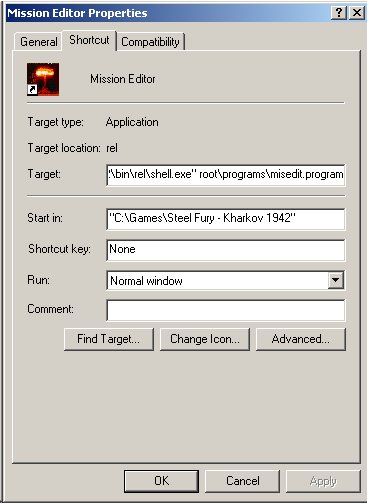 As you can see, the 'Start In' entry for my installation is my 'main folder', C:\Games\Steel Fury - Kharkov 1942Your 'Start In' or 'main folder' is where the game was installed. My 'Target' is: "C:\Games\Steel Fury - Kharkov 1942\bin\rel\shell.exe" root\programs\misedit.programYour 'Target' should be: "Your main folder\bin\rel\shell.exe" root\programs\misedit.programRemember, Do not leave out any of the quotes (" "), They're really vital in creating this shortcut. Good luck! |
|
|
|
|
 Logged
Logged
|
"What am I, chopped liver..?"
"Yes."
|
|
|
|
whukid
|
 |
« Reply #4 on: April 29, 2011, 06:14:38 AM » |
|
Before you do anything, you need to make sure that YOU have TOTAL CONTROL over the file location, and that the STEEL FURY thing isn't read only. You do that by going to C:\Program Files(x86)\Strategy First (if you bought it off amazon) and right click on the Steel fury folder. Go down to properties and change the file from being "read only" by unchecking the box and modifying the ownership in the Securities tab. The whole shortcut thing depends on what OS you run. For windows seven, you go to the desktop and create a new shortcut. Paste "C:\Program Files (x86)\ Strategy First\ Steel Fury \bin\rel\shell.exe" root\programs\misedit.program into the box. Note the space between the two sections and include the quotes  . When you get done with that, the icon is going to say "Shell.exe". THIS IS NORMAL. Right click on the icon and go down to properties. Paste "C:\Program Files(x86)\Strategy First\Steel Fury" in the "Start in" box. you now can use the mission editor  NOTE: the file locations are the default location from an online install. This can be changed as necessary. Secondly, thanks for quoting my post  and thanks to Kyth and Frinik for helping get me started on the Mission editor. My guide is more a a "Mission Editor for the virtually disabled" kinda thing  |
|
|
|
« Last Edit: April 29, 2011, 06:22:40 PM by whukid »
|
 Logged
Logged
|
|
|
|
|
frinik
|
 |
« Reply #5 on: April 29, 2011, 11:40:09 AM » |
|
Hemi in order to create or recreate your ME just create 4 text files each with one of the lines below.Use notepad or microsoft wrod.Save those files into your My Documents folder giving them a name i.e mission_create , map_ create, map_gen etc.Go to Start, chose My Documents and go into folders option and you have to chnage the text files into a command file either a .bat or.exe .Not sure it's clear? I wish Graviteam had not removed the post in which they explained to me how to do it!!!!If need be I can email you my spare folder with the text and bat files which you can keep and paste into your SF installations when needed.
"bin\rel\shell.exe" root\programs\misedit.program
"bin\rel\shell.exe" root\programs\newpoly.program
"bin\rel\shell.exe" root\programs\polygen.program
"bin\rel\shell.exe" root\programs\newmis.program
|
|
|
|
|
 Logged
Logged
|
|
|
|
|
frinik
|
 |
« Reply #6 on: April 30, 2011, 01:52:45 AM » |
|
Hemi files emailed to you .Let meknow how it works!
Cheers
|
|
|
|
|
 Logged
Logged
|
|
|
|
|
hemisent
|
 |
« Reply #7 on: April 30, 2011, 12:29:29 PM » |
|
Hey frinik
Thanks, I'll keep my eye out for them and let you know asap. BTW, did you ever locate the FW pdf tutorials? Just curious.
|
|
|
|
|
 Logged
Logged
|
|
|
|
|
frinik
|
 |
« Reply #8 on: April 30, 2011, 02:39:07 PM » |
|
No I haven't been able to locate them yet  |
|
|
|
|
 Logged
Logged
|
|
|
|
|
hemisent
|
 |
« Reply #9 on: April 30, 2011, 06:49:43 PM » |
|
Hey Frinik
Just got back and checked my inbox-the files never made it. Resending you a PM with my address just to be sure. .......Sorry
H
|
|
|
|
|
 Logged
Logged
|
|
|
|
|
frinik
|
 |
« Reply #10 on: May 01, 2011, 01:27:01 AM » |
|
OK Hemi will send it again!It's odd because I did not get an error message indicating that your email address is wrong.
Kyth could I ask you a favour and if you could upload those files and make them available on your SF download page?
Cheers
|
|
|
|
|
 Logged
Logged
|
|
|
|
|
Kyth
|
 |
« Reply #11 on: May 01, 2011, 02:12:41 AM » |
|
Kyth could I ask you a favour and if you could upload those files and make them available on your SF download page? Okay, send them to me and I will post the link, |
|
|
|
|
 Logged
Logged
|
"What am I, chopped liver..?"
"Yes."
|
|
|
|
hemisent
|
 |
« Reply #12 on: May 01, 2011, 03:02:01 AM » |
|
Yeah Frinik, beats me. I checked my earlier/first PM to you and it did in fact contain the correct address. I know it's worked for you before when you sent the setup.exe program for my dl version.
Getting a bit late here so I'll check it again tomorrow am.
Thanks again
H
Ain't technology great!
|
|
|
|
|
 Logged
Logged
|
|
|
|
|
frinik
|
 |
« Reply #13 on: May 01, 2011, 03:08:19 AM » |
|
Hemi I 'll check my email agai to see if I got some belated error message; the Daemon Demon  If not just wait a while because sometimes Yahoo mail experiences backlogs of messages and it takes a couple of days for them to clear it up.It happened to me a few times in the past.... |
|
|
|
|
 Logged
Logged
|
|
|
|
|
hemisent
|
 |
« Reply #14 on: May 01, 2011, 12:03:34 PM » |
|
Hey Frinik
The e mail is here and guess what. I got all four txt files but the four .bat files were removed by OE as unsafe attachments which I don't understand at all. Seems like everything about this game is like pulling teeth....good thing is that it's worth it in the long run.
So the question is how do I go about getting the remaining .bat files. Can you send them as a Zip file or maybe if Kyth can put them up on his down load page I can access them from there.
Sorry this is turning into such a cluster f**k for you.
Thanks again
H
|
|
|
|
« Last Edit: May 01, 2011, 12:13:22 PM by hemisent »
|
 Logged
Logged
|
|
|
|
|
Kyth
|
 |
« Reply #15 on: May 01, 2011, 01:20:18 PM » |
|
Would you like to try creating the shortcut manually? It's even simpler than it looks.  |
|
|
|
|
 Logged
Logged
|
"What am I, chopped liver..?"
"Yes."
|
|
|
|
frinik
|
 |
« Reply #16 on: May 01, 2011, 01:21:26 PM » |
|
It's never happened to me before????I have emailed those files to 5 or 6 different persons without problems...I emailed them to you again.Let's hope the OE does not get overzealous.Otherwise I am going to email them to Kyth to put on his fileshare site.Don't worry things happen all the time  Otherwise as Kyth suggests you can create them manually now that you have the text files.... |
|
|
|
« Last Edit: May 01, 2011, 01:23:05 PM by frinik »
|
 Logged
Logged
|
|
|
|
|
hemisent
|
 |
« Reply #17 on: May 01, 2011, 03:46:42 PM » |
|
Frinik Ok, let's try the 2nd e mail route and if that doesn't work we'll go for Kyth's idea. I don't get it either, usually OE will only kick out really malicious stuff. bat files for a game don't exactly fall into that category.  On another note, To Kyth. I'm playing you're campaign mission "quietly flows the blub" and I have to say they just get better and better. I'm not crazy about the game giving you a "Mission Failed" and still letting you advance but I understand the reasoning behind it. I think I like the night missions the least only because of my inability to turn off the headlights-a real immersion killer for me. I know they go off automatically once you are in combat but if it were up to me I'd never have the damn things on. Anyway, your missions give me something to shoot for once I get into the ME. Please keep them coming. Cheers! |
|
|
|
|
 Logged
Logged
|
|
|
|
|
frinik
|
 |
« Reply #18 on: May 01, 2011, 04:14:52 PM » |
|
Hemi; you can turn the light on and off at will just press L. Likewise in order to get the reticle illuminated at night press C. Youèll find those tips useful  |
|
|
|
|
 Logged
Logged
|
|
|
|
|
Kyth
|
 |
« Reply #19 on: May 01, 2011, 08:48:28 PM » |
|
There's a realism setting - "Display all headlights", which you could disable. Haven't tried it yet, but it should make spotting the enemy a real test of skill 
oops I tried it out and it does not have any effect  |
|
|
|
« Last Edit: May 01, 2011, 09:27:18 PM by Kyth »
|
 Logged
Logged
|
"What am I, chopped liver..?"
"Yes."
|
|
|
|

