|
jerryb
|
 |
« on: May 21, 2011, 12:30:04 PM » |
|
Hi, I'm doing something wrong. I've downloaded the three files and put them in the mod file and used the JSGME thingy and nothing appears to have worked as when I start the game there are no desert missions. I know I'm missing something but don't know what. Help please. Thanks.
|
|
|
|
« Last Edit: May 29, 2011, 01:03:29 AM by Kyth »
|
 Logged
Logged
|
|
|
|
|
frinik
|
 |
« Reply #1 on: May 21, 2011, 12:46:26 PM » |
|
You need to install the desert map(Hill 206)into the map editor otherwise the missions won't work.You need to unpack the datapack files through the Create New Mission feature of the ME.The missions will show up in your User Made missions( AfrikaKorps01, Africa01, Tobruk2) in the game menu,They are not enabled through the JSGME at all.
|
|
|
|
|
 Logged
Logged
|
|
|
|
|
jerryb
|
 |
« Reply #2 on: May 21, 2011, 12:50:25 PM » |
|
Thanks for getting back so quickly, never used the me so I'll have to experiment.
|
|
|
|
|
 Logged
Logged
|
|
|
|
|
frinik
|
 |
« Reply #3 on: May 21, 2011, 01:20:18 PM » |
|
I am afraid it's the only way to get them to work!
|
|
|
|
|
 Logged
Logged
|
|
|
|
|
jerryb
|
 |
« Reply #4 on: May 21, 2011, 03:06:30 PM » |
|
Ummm, stupid question, where is the ME and how do I open it. Thanks.
|
|
|
|
|
 Logged
Logged
|
|
|
|
|
jerryb
|
 |
« Reply #5 on: May 21, 2011, 03:18:15 PM » |
|
OK, found the relevent ME but how do I use it to open the files?
|
|
|
|
|
 Logged
Logged
|
|
|
|
|
Kyth
|
 |
« Reply #6 on: May 21, 2011, 03:19:13 PM » |
|
Hi, I'm doing something wrong. I've downloaded the three files and put them in the mod file and used the JSGME thingy and nothing appears to have worked as when I start the game there are no desert missions. I know I'm missing something but don't know what. Help please. Thanks.
I hope you added the extra line to the camp_list.engcfg file, You need to install the desert map(Hill 206)into the map editor otherwise the missions won't work.You need to unpack the datapack files through the Create New Mission feature of the ME.The missions will show up in your User Made missions( AfrikaKorps01, Africa01, Tobruk2) in the game menu,They are not enabled through the JSGME at all.
 I really have to step in here and disagree! The 3 download files should be enough to get things up and running! Using JSGME! No jumping through hoops with the Mission Editor! That was the whole idea of this thread in the first place. OK, found the relevent ME but how do I use it to open the files?
Don't muck around with the ME until you're good and ready. |
|
|
|
« Last Edit: May 21, 2011, 03:23:50 PM by Kyth »
|
 Logged
Logged
|
"What am I, chopped liver..?"
"Yes."
|
|
|
|
jerryb
|
 |
« Reply #7 on: May 21, 2011, 03:25:09 PM » |
|
Where do I put the camp_list file as I can't seem to find where it goes (not good with computers). Thanks.
|
|
|
|
|
 Logged
Logged
|
|
|
|
|
Kyth
|
 |
« Reply #8 on: May 21, 2011, 03:31:14 PM » |
|
Here it is: 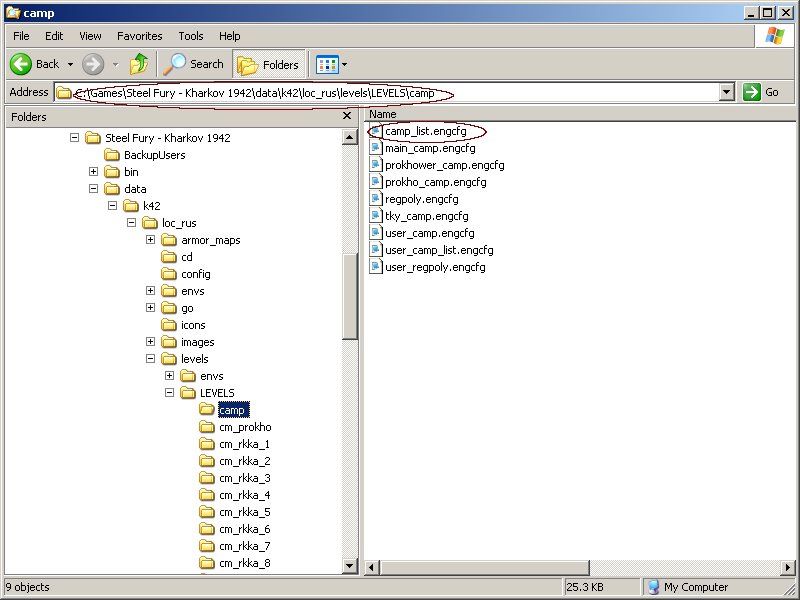 |
|
|
|
|
 Logged
Logged
|
"What am I, chopped liver..?"
"Yes."
|
|
|
|
frinik
|
 |
« Reply #9 on: May 21, 2011, 06:28:50 PM » |
|
Jeez Principal Kyth!I feel like a student who's been passing Playboys to his school chums!  Yes I forgot there's another way of doing not through the ME. I just happened to prefer that way because those were the intructions given when I downloaded and installed those missions at the time.It was tough but I got used to fiddling with the ME.Call it growing pains... |
|
|
|
|
 Logged
Logged
|
|
|
|
|
jerryb
|
 |
« Reply #10 on: May 22, 2011, 04:44:23 PM » |
|
How do I insert an image? Idon't have a camp folder when I get to LEVELS, I've got other stuff, I've got a jpeg but can't figure out how to insert it  |
|
|
|
|
 Logged
Logged
|
|
|
|
|
frinik
|
 |
« Reply #11 on: May 22, 2011, 06:02:35 PM » |
|
Do you mean that your game doesn't look llike that when you open your data folder:
F:\SF Beta 1.5 sept\data\k42\loc_rus\levels\LEVELS\camp
What other stuff do you have?
|
|
|
|
|
 Logged
Logged
|
|
|
|
|
jerryb
|
 |
« Reply #12 on: May 23, 2011, 07:39:51 AM » |
|
It has,data, K42, loc_rus, levels, LEVELS, then three files named common, hum_cfg and SCRIPTS. I'd send a pic but I cannot get it to work, keeps telling me there is an error and it cannot access the file.
|
|
|
|
|
 Logged
Logged
|
|
|
|
|
frinik
|
 |
« Reply #13 on: May 23, 2011, 10:44:36 AM » |
|
Yes definitely your folder is incomplete! Do you have Steel Panzer Mod Beta 1.5 installed?
I guess you 'll have to go for a fresh installation!Just out of curiosity what do you see in your game menu?Because if you don't have the camp folders then you menu should be blank, no campaigns, single missions or user made missions.....
|
|
|
|
|
 Logged
Logged
|
|
|
|
|
jerryb
|
 |
« Reply #14 on: May 23, 2011, 12:12:34 PM » |
|
Hi, yes I've got 1.5 beta installed and lots of single missions and campaigns. If you could tell me how to post pics I'll show you whats in the folders as I still seem unable to post pics.
|
|
|
|
|
 Logged
Logged
|
|
|
|
|
frinik
|
 |
« Reply #15 on: May 23, 2011, 02:07:45 PM » |
|
Jerryb to tell you the truth I don't know how to post pics on this forulm!I have never posted oneI checked in my account settings and can only find the possibility of posting one for my profileBetter PM Kyth he is the moderator on this forum and he should know!
|
|
|
|
|
 Logged
Logged
|
|
|
|
|
Friedrich-Wilhelm
|
 |
« Reply #16 on: May 23, 2011, 04:27:43 PM » |
|
Hi Jerryb, I am no expert at posting pictures either, but here is what I do: I upload the image I want to share to an image-hosting site, such as photobucket, or imageshack. In order to use their services, you need to sign up and create an account there. So far, it's free.  After you have uploaded your image to the hosting site it will receive various codes. One of them will be for forums. Copy that code and paste it into the message you want to post here. If all went well, an image should appear in your post on this forum. By the way, can anyone please tell me how to take screenshots in Steel Fury and/or of my desktop? It's a bit embarrassing to admit, but what I have doen so far is literally take a photograph of my computer screen with a digital camera and post the image on a picture-sharing site. If I had kown how to take screen shots in SF, I could have entertained you all with a really funny picture from playing one of the Kursk-missions yesterday.  Cheers, FW |
|
|
|
|
 Logged
Logged
|
|
|
|
|
frinik
|
 |
« Reply #17 on: May 23, 2011, 05:36:53 PM » |
|
HI FW!Simple just press F12 .Later check into your users folder in your main game folder you'll find the screenshots file where your pics will appear.The number of pics you can take during a given mission varies from game to game.Sometimes I can take up to 7 or 8 sometimes only one or 2.No idea why?  |
|
|
|
|
 Logged
Logged
|
|
|
|
|
Kyth
|
 |
« Reply #18 on: May 24, 2011, 03:03:28 PM » |
|
By the way, can anyone please tell me how to take screenshots in Steel Fury and/or of my desktop? It's a bit embarrassing to admit, but what I have doen so far is literally take a photograph of my computer screen with a digital camera and post the image on a picture-sharing site. If I had kown how to take screen shots in SF, I could have entertained you all with a really funny picture from playing one of the Kursk-missions yesterday.  Cheers, FW Sorry to jump in here rather late  F12 F12 for in-game shots; PrtScr for Menus and Desktops (need to 'paste' into Paintbrush or your favourite image editing program). |
|
|
|
|
 Logged
Logged
|
"What am I, chopped liver..?"
"Yes."
|
|
|
|
Kyth
|
 |
« Reply #19 on: May 24, 2011, 03:08:03 PM » |
|
It has,data, K42, loc_rus, levels, LEVELS, then three files named common, hum_cfg and SCRIPTS. I'd send a pic but I cannot get it to work, keeps telling me there is an error and it cannot access the file.
Jerryb, It seems that either: - Your installation went haywire. (unlikely, since everything else works okay)
- You're actually looking at the internal folder structure of one of the Mods. These are usually found together in the "Mods" subfolder.
You'll have to trace your way back until you get to the Main game folder, which is normally 'Steel Fury - Kharkov 1942'. |
|
|
|
« Last Edit: May 24, 2011, 03:12:29 PM by Kyth »
|
 Logged
Logged
|
"What am I, chopped liver..?"
"Yes."
|
|
|
|

