Patch October/November 2011 is available on Gamers Gate
http://www.graviteam.com/news-archive/244.html1) Download game update (~270 Kb) and patch (~302 Mb)
2) Unpack patch to temp folder
3) Start game update
4) Select folder with installed game
5) Wait...
6) In game patch utility click Install and select temp folder (step 2) with unpacked patch
7) Wait...
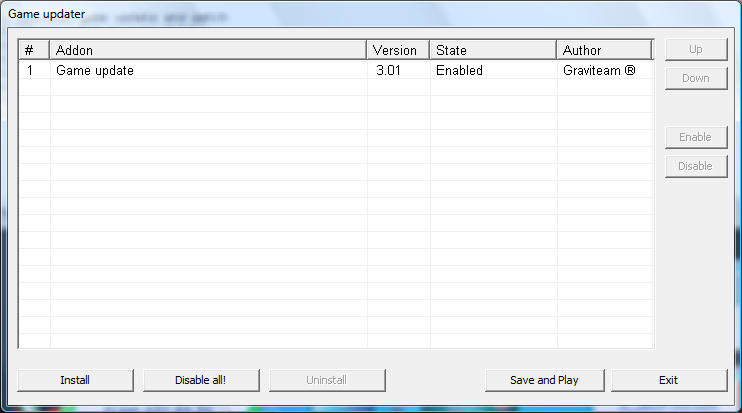
8) Click save & play
Change log:
1) Adjusted the process of moving vehicles in the woods.
2) The algorithm what handles appear squads and units is changed.
3) Changes in some skymaps.
4) Added dependence of fatigue of the soldiers moved on the ground what taking into account a soils and weather conditions.
5) Changed some units sprites in tactical battle.
6) Reduced rate of fire for T-70M tank gun.
7) Added models and textures of summer soldiers (for future micro-addons).
8) Added models and textures of the landscape for the summer season (for future micro-addons).
9) Adjusted staffing for some units in a quick battle.
10) Changed the composition of forces in operations.
11) Adjusted settings for towed guns.
12) Added improved texture set for winter soldiers of the Red Army and Wermacht.
13) Fixed initial placement algorithm for soldiers in the one square.
14) Fixed bug with setting up the shield for gun leFH.18.
15) Fixed bugs in Sdkfz250 APCs and ZIS-3 gun.
16) Added armor flaps opening on the commander's cupola for tanks: KV-1C KV-8S, Pz-IIIL/N/fl, Pz-IVG.
17) Fixed a bug with the creation of a new project in the operation's editor.
And many other minor fixes and adjustments.

