|
frinik
|
 |
« Reply #40 on: February 19, 2012, 01:19:36 PM » |
|
How many Soviets were they facing?I assume the Soviets had control of the air and an absolute numerical advantage across the board?
|
|
|
|
|
 Logged
Logged
|
|
|
|
|
Mistwalker
|
 |
« Reply #41 on: February 19, 2012, 01:44:46 PM » |
|
A) the artillery is not terribly effective against tanks at least not as much as it should be. In reality artillery barrages were not very effective against armored vehcles too. Artillery support is good if you want to destroy supporting troops like infantry an AT guns. And air support a little more effective against tanks - in the game too. RE the shooting gallery it depedns how many tanks you pit against the 4 Tigers and what type.If you respect the odds whe recreating many battles that took place in 1944/45 when the Germans were hugely outnumbered by the Soviet in very category then you will find the AI is not up to the taks. Well, for example for Tigers the ratio of 1 to 2-3 is good enough, because that's what actually happened in most cases. Let's face it SF is a very good game but the AI needs improvements.Even in games which have good AI or better the human player has a definite advantage. True, still a few basic rules from my personal experience need to be mentioned. 1. You have to remember to reset "by road" parameter when you start writing your script. 2. When on defence, AI-controlled vehicles behave better in trenches. 3. AT guns are very effective against tanks if placed at correct positions (good view+hard to notice). 4. Infantry is effective against AT guns. 5. In the attacking script tanks with weaker guns and armor should move faster, to be able to use their advantage in speed and to close on the enemy positions and outflank the enemy as soon as possible. On the contrary tanks with powerful guns and SPGs should move slower, to be able to use their advantage in armor and firepower at long distances. Some of my personal issues: I don't like the missions when there are too much tanks of a very different types and almost no infantry and AT-guns. It reminds me of some kind of zoo or World of Tanks more than of actual combat.  |
|
|
|
« Last Edit: February 19, 2012, 01:47:09 PM by Mistwalker »
|
 Logged
Logged
|
|
|
|
|
frinik
|
 |
« Reply #42 on: February 19, 2012, 05:07:19 PM » |
|
AT guns are very effective against tanks if placed at correct positions (good view+hard to notice).
I agree! I love the AT guns in SF.I always out some in the things I do for myself just to look at them operating against armour.The are very effective when concealed and well placed as Mistwalker pointe dout.What we miss in SF are real gun emplacements though with sandbags,timber enclosures better protected than the little, shallow pits available.Likewise for MG nests we don't any real ones.
Re the artillery 105 and 122mm shells should do more damage than they do.The aircrafts are effective but indestructible in the air which is unrealistic.
I think the missions Estnische has in mind call for infantry and AT/Artillery which should be nice.As for the armour what did the Soviets field there?T34/43s?The 34/85 model started being produced in December 1943 I think and the JS-2 around the same time so there should not have been too many around considering how long the front was.Su-152s?Su-85?Su-122s?There were still KV1s and KV-85s available in limited number.
|
|
|
|
|
 Logged
Logged
|
|
|
|
|
Estnische
|
 |
« Reply #43 on: February 20, 2012, 11:32:03 AM » |
|
OK, so while Lockie is working on my custom map, I have been experimenting with the Mission Editor in the Peremoga map. Call it an alpha rather than a beta... Following Fabianfred’s video tutorials, I have created a mission on the map. Rather than go over the ground of his tutorials, it is sufficient to know that first I must create a box or location or ‘contour’ where the various units will go, then allocate a unit to that contour. So, in the picture below you can see I marked German forces on the west bank to defend a likely crossing position: • Three Tigers and one Tiger (player’s tank) in the black circles. The blue arcs are contours. • Two of single German MGs in the black box. On the eastern side starting from the high ground are the Soviet forces: • Two of mixed units of three T34s with infantry in the red circles. Again the red arcs are contours.  So without any other additions such as scripting, to keep it simple at first, I pressed ‘play’ in the Mission Editor. From Fabianfred’s tutorial, you might imagine that everybody might have been ‘shooting the breeze’, waiting for someone to start something. Here is what happened. Two of the four Tigers started blasting away and advanced to the river bank.  One T34 got hammered and the other five ‘advanced to the rear’ from their original contour positions. 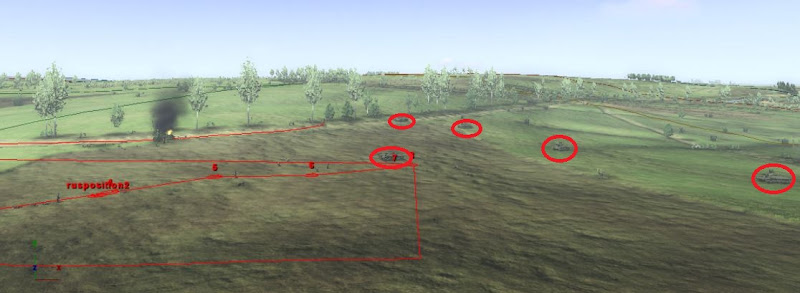 I suspect this is about game settings? What difficulty level and morale, or any other factors, should I set at this basic level - are there ‘standard’ game settings that should be used to begin mission building? How hard can it be? |
|
|
|
|
 Logged
Logged
|
|
|
|
|
Kyth
|
 |
« Reply #44 on: February 20, 2012, 12:48:07 PM » |
|
I suspect this is about game settings? What difficulty level and morale, or any other factors, should I set at this basic level - are there ‘standard’ game settings that should be used to begin mission building?
The opposing units start the mission within sight of each other, so the tactical AI kicks in. The Tigers start blazing away at long range and the T34's wisely pull back behind the hill. It might be better to move the starting locations, to keep them out of sight. Or you might want to play with the weather settings to lower the visibility, |
|
|
|
|
 Logged
Logged
|
"What am I, chopped liver..?"
"Yes."
|
|
|
Rends
Generalmajor

Posts: 300

|
 |
« Reply #45 on: February 20, 2012, 01:50:30 PM » |
|
Yep put the russians further away. If it´s not the player platoon you can move them out of the playable area where you want.
Do you want the tigers to move? If not set the script to "dummy" then they will stay in position.
|
|
|
|
|
 Logged
Logged
|
|
|
|
|
frinik
|
 |
« Reply #46 on: February 20, 2012, 02:06:20 PM » |
|
In the ME I always set the experience and morale factor to the highest because I wnat the AI to be as aggressive as possible.Not sure if it plays that much of a role though...
Put more T34s in the field; say 12 and set a movement script with fairly high speed - 25 kmph - and then add a mode of movement script with attack set as parameter and your T34s will act much more aggressively.Set morale and experience at the max as well.
|
|
|
|
|
 Logged
Logged
|
|
|
|
Rends
Generalmajor

Posts: 300

|
 |
« Reply #47 on: February 20, 2012, 02:26:47 PM » |
|
In the ME I always set the experience and morale factor to the highest because I wnat the AI to be as aggressive as possible.Not sure if it plays that much of a role though...
...
Well if it´s set to 10 you don´t make them aggressive by default. Sometimes they do the different thing fire a shell and move backwards just to stay save  |
|
|
|
|
 Logged
Logged
|
|
|
|
|
lockie
|
 |
« Reply #48 on: February 22, 2012, 08:37:15 AM » |
|
Now mission has a status "alpha".  |
|
|
|
|
 Logged
Logged
|
Provocative signature removed
|
|
|
|
Kyth
|
 |
« Reply #49 on: February 23, 2012, 02:40:26 AM » |
|
What difficulty level and morale, or any other factors, should I set at this basic level - are there ‘standard’ game settings that should be used to begin mission building?
For mission building, I'd suggest setting the game at difficulty level '5' and morale/expertise at '2'. i.e. "How the mission is meant to be played". Everything needs to work fine at that level first, |
|
|
|
|
 Logged
Logged
|
"What am I, chopped liver..?"
"Yes."
|
|
|
|
Estnische
|
 |
« Reply #50 on: February 24, 2012, 10:50:45 AM » |
|
Thanks Kyth, I'll work from that. OK, so now Lockie has made a terrain map for my wishes, I need to create the village of Siivertsi and the other features using the Map Editor. Slowly it begins.  Just need to add trees, and buildings and fences and trenches, something to simulate a cemetery... How hard can it be? |
|
|
|
« Last Edit: February 24, 2012, 10:54:04 AM by Estnische »
|
 Logged
Logged
|
|
|
|
|
lockie
|
 |
« Reply #51 on: February 24, 2012, 12:33:29 PM » |
|
something to simulate a cemetery... I think it's possible if some1 will create a model of the cross/grave, then put it in the game as object, i.e. bench. |
|
|
|
|
 Logged
Logged
|
Provocative signature removed
|
|
|
|
Estnische
|
 |
« Reply #52 on: February 27, 2012, 08:06:36 AM » |
|
OK so now I am assembling the village of ‘Siivertsi’. Lockie was thoughtful enough to place some sample objects on the map to help me learn. Using the editor has demonstrated that SFK42 is nowhere near as friendly as IL2 Sturmovik in this regard. In SFK42 it seems that to place an object, you have to: 1. Create a contour, as demonstrated by FabienFred 2. Select the type of object 3. Assign it characteristics, all of which seem to vary from object to object This last part does not seem to be documented in any manuals for the game, which make the learning curve steep. Here is a map I recently found of the battle site, prior to the war. It is certainly more helpful than the Google satellite image. Of course the map has been rotated 45deg or so to enable the tiling of the map.  From the plan view you can see I have made three dirt roads and placed three houses in Siivertsi. Perhaps you can see that after doing that, the grass remains high, similar to the general countryside. It looks too overgrown. How do I flatten the vegetation in the allotments and the centre of the road? 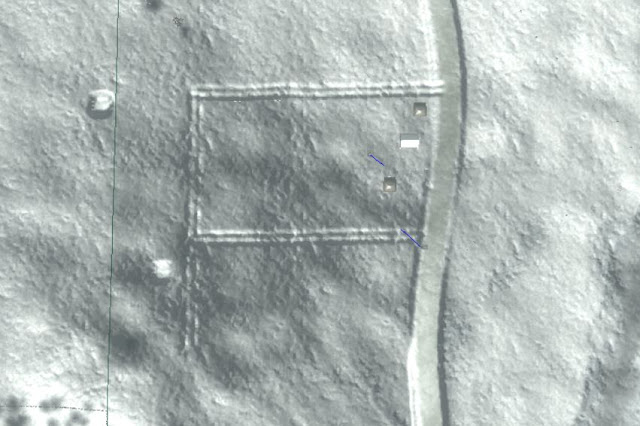 I attempted to add fences to separate the allotments. I created a fence contour running east to west from point ‘A’ to point ‘B’ and added the Landscape property of Fence4. Here is what happened – the panels are north to south!  Am I correct in assuming that I have to align each fence panel? How hard can it be? |
|
|
|
|
 Logged
Logged
|
|
|
|
|
Kyth
|
 |
« Reply #53 on: February 27, 2012, 08:54:26 AM » |
|
I think you'll need to set the compass headings of the points in the countour. Probably to face east / west. By the way, I think you'll find that making a map from scratch, for IL2, is a lot tougher  |
|
|
|
|
 Logged
Logged
|
"What am I, chopped liver..?"
"Yes."
|
|
|
Rends
Generalmajor

Posts: 300

|
 |
« Reply #54 on: February 27, 2012, 09:00:21 AM » |
|
About your fence problem it's very easy to fix this.
I don´t have the editor open yet so i don´t know the exact descriptions of each settings but anyway:
Object: Fence4
2.9 or 2.2 (depending on the fence you use)
0.00
Approximate outline
0
90 (yours is set to 0 that´s why the fence point north in the screenshot) and it´s always 90 regardless of the direction of your path if i´m right
fence
|
|
|
|
« Last Edit: February 27, 2012, 09:02:53 AM by Rends »
|
 Logged
Logged
|
|
|
|
|
Kyth
|
 |
« Reply #55 on: February 28, 2012, 05:19:17 AM » |
|
Okay, I stand corrected (about the fence, not about mapmaking for IL2  ) |
|
|
|
|
 Logged
Logged
|
"What am I, chopped liver..?"
"Yes."
|
|
|
|
Estnische
|
 |
« Reply #56 on: March 02, 2012, 10:56:49 AM » |
|
Thanks Rends, the lesson seems to be that the fence has to be set at '90' deg to the line of the contour no matter which direction the countour runs, which seems counter-intuitive. And so the village of Siivertsi takes shape, mostly how I would like it. But there has been a lot of trial and error in alignments. Buildings and roads are fairly straightforward as you can adjust them if you see they are not in the right location. Fences too, thanks to all of you for the advice.  However trees and plantings seem a little hit and miss. Here are two examples in the cemetery. The first is meant to sparsely scattered trees in the cemetery. Here though, I only get trees along one edge of the contour. Is it something about my settings?  This next one, I want a line of trees beside the road, but no trees appear after I regenerate and reload.  Any suggestions? How hard can it be? |
|
|
|
|
 Logged
Logged
|
|
|
|
|
lockie
|
 |
« Reply #57 on: March 02, 2012, 11:13:34 AM » |
|
This next one, I want a line of trees beside the road, but no trees appear after I regenerate and reload. Check out the road parameters: distance of the trees placing from the road. |
|
|
|
|
 Logged
Logged
|
Provocative signature removed
|
|
|
|
Estnische
|
 |
« Reply #58 on: March 02, 2012, 11:51:43 AM » |
|
That was it! Changing the 'Flora disappearance distance' now makes it look like a - well, a female that doesn't shave or wax!  |
|
|
|
|
 Logged
Logged
|
|
|
|
|
Kyth
|
 |
« Reply #59 on: March 02, 2012, 12:23:55 PM » |
|
Changing the 'Flora disappearance distance' now makes it look like a - well, a female that doesn't shave or wax!  Sounds like you're building up a grim scenario indeed.  |
|
|
|
|
 Logged
Logged
|
"What am I, chopped liver..?"
"Yes."
|
|
|
|

