|
Bisharrako
|
 |
« on: July 09, 2014, 12:31:52 AM » |
|
Several questions ...
I am a modeller / 3d animator and fascinated by SA ... I want to create new WWII vehicles for the community ... I see that Flashburn already working models and I have several questions that could help me to work ... It would be possible to send file * MAX to see internal structure of the mesh?
If necessary MP me
THX!
|
|
|
|
|
 Logged
Logged
|
|
|
|
|
Flashburn
|
 |
« Reply #1 on: July 09, 2014, 02:00:09 PM » |
|
Making 3rd person models is not to hard at all to do. Making playable stuff is a total pain due to non commented code and alot of blindly stabbing in the dark. But for non playable vehicles is rather straight forward. Game just needs a config for the model bits and the rest is all proper hierarchy and parent children relationships. Of and proper axis in models. I have no idea about animations. No idea how to get in. And from my understanding needs 3d studio max 2008. But is largely NOT needed for vehicles. All that is handled by the game engine and config files. My attempts of messing around with those was epic FAIL.  |
|
|
|
|
 Logged
Logged
|
Yabba dabba do
|
|
|
|
Bisharrako
|
 |
« Reply #2 on: July 09, 2014, 07:52:14 PM » |
|
I see the potential problem to check the mesh when working ... I hope my experience in Red Orchestra cheerful day I ... Still I hope you help me if I have a problem and so progress for the good of the community. I have a question ... every piece of connected mesh is not necessary to add line of code in part properties in Max? ... In AS2 Men Of War for example ... you need to add a reference to each piece for the game. example: 1 item :: (turret) ::
poly
ID = turret
... And so the game knows turret piece ... In SA ... no need this?? THX for all |
|
|
|
|
 Logged
Logged
|
|
|
|
Donken
Generalmajor

Posts: 460
|
 |
« Reply #3 on: July 10, 2014, 06:28:59 AM » |
|
Game engine knows each mesh piece by its name, turret mesh = db_head, chassie/hull mesh = db_hull, and you parent the turret to the hull, mantlet to turret, and gun to mantlet and so on. Rigging a model in max is the easy part! Trust me on that  There is documents in a folder somewhere in Sabow to help you on the way! I dont remember right now the exact path to it! |
|
|
|
|
 Logged
Logged
|
The real heroes are those that never came back.
|
|
|
|
Flashburn
|
 |
« Reply #4 on: July 10, 2014, 06:44:27 AM » |
|
As Donken said, in GTOS/SABOW the actual rigging of he vehicle is logical and vary practical. In unreal engine its totally stupid and needlessly complex. However the db_ thing is not needed in SABOW/GTOS. By looking at the config files of the vehicles in the techn 80 config you see the names listed for the named bits. Some also include parts of the parent children path. This is MAINLY how I figured out complex vehicles and what to name them. From this file. Frankly rigging vehicles for SABOW/GTOS is vary painless. Extremely well thought out and versatile. Only issue from a mod perspective is the lack of commented configs. Like I said earlier, for an ai vehicle is just alot of mucking about till it works right. For player controlled vehicles, EXTREMELY tuff due to lack of knowing what many of the lines of code actually do. Even Andrey has forgotten what many of this and that do since the game was made.  But I still hope that someday a ww2 tank sim plops out using GTOS or Mius assets. Would really love to make a fully working tank like an m3 stuart or even something weird like an m3 lee/grant with full working interiors. The model making document does explain the various d_, p_ and s sort of model bits needed. d_ stuff like d_hull, d_head, d_gun are the actual model on your LOD's. P stuff is mainly things like damage areas using simple geometry to represent things like engines , radios, etc. These are needed on the lowest LOD. S stuff are max dummies used for things like locations of optics, where shells pop out of guns and all that. All the p and s stuff in the lowest LOD. along with basic mesh representing the tank with a d. After that everything is a d_ whatever in your lod 1-3. |
|
|
|
|
 Logged
Logged
|
Yabba dabba do
|
|
|
|
Bisharrako
|
 |
« Reply #5 on: July 10, 2014, 09:32:50 AM » |
|
Ok all clear for me ... We will start the headache then ... wish me luck and not die in the effort! I will comment on progress or stoppages!  Thank you all! |
|
|
|
|
 Logged
Logged
|
|
|
|
|
johncage
|
 |
« Reply #6 on: July 30, 2014, 07:23:36 PM » |
|
does anyone know if the d_wheel_01, 02, etc includes the idler and sprocket? i right now have it configured like this:  also, for wheels. privot should be centered on wheel, with y pointing forward and z pointing outward, right? |
|
|
|
« Last Edit: July 30, 2014, 07:35:49 PM by johncage »
|
 Logged
Logged
|
|
|
|
andrey12345
Graviteam
Generalfeldmarschall
     
Posts: 6642
Jerk developer
|
 |
« Reply #7 on: July 30, 2014, 09:11:17 PM » |
|
Wheel is a wheel, only rotating part. P.S. Strange wheel model, to many triangles and from other side wheel looks "squarish" - misallocation of triangles. Common mistake in modelling - do the small and unseen parts with lot of triangles, but big rounds to low.  |
|
|
|
« Last Edit: July 30, 2014, 09:15:39 PM by andrey12345 »
|
 Logged
Logged
|
Пользовательский интерфейс будет неуместен на сегодняшних широкоэкранных экранах, а оригинальные карты неопределенного метра и моделирование чисел с низкими лицами заставляют людей действительно не хотеть играть.
|
|
|
|
johncage
|
 |
« Reply #8 on: July 30, 2014, 09:58:49 PM » |
|
it's because there's two models there. i have low poly under high poly. i am afraid of lod models being in different positions. i also use only smoothing group 1, but i should probabaly auto smooth. it looks better that way.
also, is there a name for sprocket and idler? or is all those spinning parts for tracks designated wheel?
|
|
|
|
|
 Logged
Logged
|
|
|
|
andrey12345
Graviteam
Generalfeldmarschall
     
Posts: 6642
Jerk developer
|
 |
« Reply #9 on: July 30, 2014, 10:07:20 PM » |
|
it's because there's two models there. i have low poly under high poly. i am afraid of lod models being in different positions. i also use only smoothing group 1, but i should probabaly auto smooth. it looks better that way. Yes I see. But wheels model (not smoothgroups) is bad anyway  also, is there a name for sprocket and idler? or is all those spinning parts for tracks designated wheel?
Attach it to d_hull. They rotations not seen in this tank. |
|
|
|
|
 Logged
Logged
|
Пользовательский интерфейс будет неуместен на сегодняшних широкоэкранных экранах, а оригинальные карты неопределенного метра и моделирование чисел с низкими лицами заставляют людей действительно не хотеть играть.
|
|
|
|
johncage
|
 |
« Reply #10 on: July 30, 2014, 10:11:59 PM » |
|
edit: but wouldn't the back sprocket have to spin when moving forwards?
is it possible to do this? also, are you sure front idler doesn't rotate? shouldn't all spinning parts be designated wheel?
|
|
|
|
« Last Edit: July 30, 2014, 10:20:47 PM by johncage »
|
 Logged
Logged
|
|
|
|
|
johncage
|
 |
« Reply #11 on: July 31, 2014, 11:27:07 PM » |
|
i'm in the last stages now. just editing tech_base. then i'm linking hierarchies and multires+welding for the physical model.
|
|
|
|
|
 Logged
Logged
|
|
|
|
|
johncage
|
 |
« Reply #12 on: August 01, 2014, 04:17:15 AM » |
|
edit nvm. figured out. damn object name mismatch in physical lod cause issues in visual lod. also got normal maps working. the procedure is to make normal normal map. then put spec map in alpha layer. afterwards, invert the bluelayer so it is black/grey, not white.  |
|
|
|
« Last Edit: August 01, 2014, 05:07:29 AM by johncage »
|
 Logged
Logged
|
|
|
|
|
Bisharrako
|
 |
« Reply #13 on: August 01, 2014, 09:41:45 AM » |
|
Perfect johncage!
Good job ... I'm following your work ... waiting for news and everything goes well! ...
I hope we can clarify doubts among all valid when all your work and write tutorials to further advance to all!
PD: Modeling is yours?
Inform me!
|
|
|
|
|
 Logged
Logged
|
|
|
|
|
johncage
|
 |
« Reply #14 on: August 01, 2014, 06:30:47 PM » |
|
model is found on internet, i will provide raw model as example files, because it's easier than explaining all details. you just need to copy what i did. edit: trimmed down vehicle data and replaced ai vehicle and now it's in game!  edit: just need to know how to set up tracks. i am using t-62 track settings with t64 track model. i need to know what those numbers after 540 do.VVV t64b_540, 1, 1, 0, 0, 0.002, 1000, 1, 0.04, 0.5, 0.4, 15, 20, 7, 12 edit: figured it out. took much too long to realize number before 12 corresponds to wheel amount. forgot t-62 has 14 wheels. and t-80 has 16. now tank is highly mobile, but does not want to use guns. also, armor is resilient using default t62 armor map. maybe because i do not put any p_ammo or p_fuel to explode. but crew does nothing but run away. gun not used. machinegun not used. waht is the problem here? also, 4 crew members, hardcoded?  |
|
|
|
« Last Edit: August 02, 2014, 05:34:45 AM by johncage »
|
 Logged
Logged
|
|
|
|
|
Bisharrako
|
 |
« Reply #15 on: August 01, 2014, 11:03:53 PM » |
|
|
|
|
|
|
 Logged
Logged
|
|
|
|
|
Bisharrako
|
 |
« Reply #16 on: August 03, 2014, 07:37:49 PM » |
|
We're going to war!   I Modeling German tank to go war and make it roll per game ...I need help ... I need johncage file * max model for testing and verification ... be nice! PD: I promise to use model kindly   |
|
|
|
|
 Logged
Logged
|
|
|
|
|
johncage
|
 |
« Reply #17 on: August 04, 2014, 02:05:53 AM » |
|
here is my file. be warned, it is not complete. main things to consider is orientation(my orientation is mirrored), so left side is right. i do this because i use panda x exporter, which flips the orientation. but the direction tank faces is correct. please remember to reset x form if you move any object before linking them in a hierarchy. wheels need to do this for pivots: affect pivot only>center object>align to world sorry, this model is not very detailed, it is the physics model, aka lod level 0 (l0.x), so it needed to be under 25k triangles. but also it has all the s_xxx dummies linked. the visual models don't have s_ dummies or p_ physical objects. https://www.mediafire.com/?9j0icr4v3587104 |
|
|
|
|
 Logged
Logged
|
|
|
|
Donken
Generalmajor

Posts: 460
|
 |
« Reply #18 on: August 04, 2014, 07:04:42 AM » |
|
Cant open your max file. I think you have 3dsmax 2012 or newer? A tip would be to save your max files for as low version as possible, that way the more ppl can take a look at it! There should be an option to save it as 2010 version =)
|
|
|
|
|
 Logged
Logged
|
The real heroes are those that never came back.
|
|
|
|
johncage
|
 |
« Reply #19 on: August 04, 2014, 07:17:35 AM » |
|
|
|
|
|
|
 Logged
Logged
|
|
|
|
|

