|
fabianfred
|
 |
« on: July 01, 2013, 05:53:18 AM » |
|
I now have two installs..
One is installed on C drive and uses the SPM 2.0 and the other is on another drive and uses SPM 1.5.
The install on C drive I can access through the start menu and use the editors..... how can I edit missions on the other install?
Why is it sometimes on the KV1 i seem to be looking out of the side of the turret and not through the front sights?
|
|
|
|
|
 Logged
Logged
|
|
|
|
|
Kyth
|
 |
« Reply #1 on: July 01, 2013, 07:00:32 AM » |
|
The install on C drive I can access through the start menu and use the editors..... how can I edit missions on the other install?
That's the classic 'Mission Editor shortcut' question. ***How to create a Shortcut to the Mission Editor.***
1)Open notepad
2) Copy the following line into it and save it ( call it editor_mission):
"bin\rel\shell.exe" root\programs\newmis.program
3)Click on the file tab of the notepad and click on save as and save your file as "editor_mission.bat"
4) you should get a working batch file which you only need to paste into your game main folder and your ME will be up and running.Just click on it and an editor_mission screen will open .You are in business.
Why is it sometimes on the KV1 i seem to be looking out of the side of the turret and not through the front sights?
The KV-1 gunner defaults to the revolving periscopic sight, instead of the main gunsight. 'PgDown' should get you there, |
|
|
|
|
 Logged
Logged
|
"What am I, chopped liver..?"
"Yes."
|
|
|
|
fabianfred
|
 |
« Reply #2 on: July 01, 2013, 09:53:37 AM » |
|
Thank you darling...  |
|
|
|
|
 Logged
Logged
|
|
|
|
|
Kyth
|
 |
« Reply #3 on: July 01, 2013, 09:56:28 AM » |
|
Hey a simple Thanks will do  |
|
|
|
|
 Logged
Logged
|
"What am I, chopped liver..?"
"Yes."
|
|
|
|
fabianfred
|
 |
« Reply #4 on: July 01, 2013, 09:47:33 PM » |
|
I have never been able to work the free camera mod...what am i doing wrong?
And are there instructions anywhere for changing the scripts for the mission selection and loading screens?
|
|
|
|
« Last Edit: July 01, 2013, 10:26:52 PM by fabianfred »
|
 Logged
Logged
|
|
|
|
|
Kyth
|
 |
« Reply #5 on: July 02, 2013, 01:43:18 AM » |
|
|
|
|
|
|
 Logged
Logged
|
"What am I, chopped liver..?"
"Yes."
|
|
|
|
frinik
|
 |
« Reply #6 on: July 02, 2013, 02:55:58 AM » |
|
Fabianfred, when using Soviet tanks like the KVs and JS don't forget that when you switch from the Commander station to the Gunner one your optic sights will be misaligned . Just press the O key to get them back where you are aiming.
|
|
|
|
|
 Logged
Logged
|
|
|
|
|
fabianfred
|
 |
« Reply #7 on: July 02, 2013, 07:59:25 AM » |
|
are there instructions anywhere for changing the scripts for the mission selection and loading screens?
|
|
|
|
|
 Logged
Logged
|
|
|
|
|
lockie
|
 |
« Reply #8 on: July 02, 2013, 10:07:09 AM » |
|
are there instructions anywhere for changing loading screens? Almost all loading screens keeps in the folder: ...Steel Fury - Kharkov 1942\data\k42\loc_rus\images\backs |
|
|
|
|
 Logged
Logged
|
Provocative signature removed
|
|
|
|
|
|
fabianfred
|
 |
« Reply #10 on: July 02, 2013, 01:01:42 PM » |
|
I meant that there isn't much information on how to write our own scripts and messages for a mission we make....the description of the mission in the mission loading screen....notes about it in the mission loading screen....and scripts during the mission.
|
|
|
|
|
 Logged
Logged
|
|
|
|
|
|
|
fabianfred
|
 |
« Reply #12 on: July 05, 2013, 10:41:00 PM » |
|
I need detailed instructions on how to end a mission...with fail or victory. I have tried the triggers in the ME but cannot get it to work.
|
|
|
|
|
 Logged
Logged
|
|
|
|
|
Kyth
|
 |
« Reply #13 on: July 07, 2013, 02:21:55 PM » |
|
I made my first mission in the ME last night and had a lot of fun with it......however, when does the mission end? Is there a way to make a time limit on it?
The mission is a free-for-all with no scripts, goals or anything, just shooting.......after I've killed all the enemy, the game never ends......so I never see the stats. Does it have to have scripts to end?
Quick check of conditions victory/defeat for the mission in style "kill'em all". Add into your mission *_scripts.engscr file -> section triggers() next strings: for German mission side triggers()
{
fail, 0x10, 1, 2.000, 3.000;
fail, 0x8;
fail, 0xb, fail_ger, 5.000, 0;
victory, 0x10, 2, 4.000, 3.000;
victory, 0xa;
victory, 0xb, fail_rus, 5.000, 0;
} for Russian mission side triggers()
{
fail, 0x20010, 2, 2.000, 3.000;
fail, 0x8;
fail, 0xb, fail_rus, 5.000, 0;
victory, 0x20010, 1, 4.000, 3.000;
victory, 0xa;
victory, 0xb, victory_rus, 5.000, 0;
} |
|
|
|
|
 Logged
Logged
|
"What am I, chopped liver..?"
"Yes."
|
|
|
|
Kyth
|
 |
« Reply #14 on: July 08, 2013, 05:56:40 AM » |
|
Some more helpful advice here: Also, I did manage to create a trigger for the German defeat, that is when the Soviets reach the village. I was struggling to make a German victory condition that I thought would work. Kyth fixed it up for me to be: Germans have more units: Germans win and victory music plays Soviets reach the village contour: Germans lose and loser music plays It works better than I suspected it would. The triggers look like this: 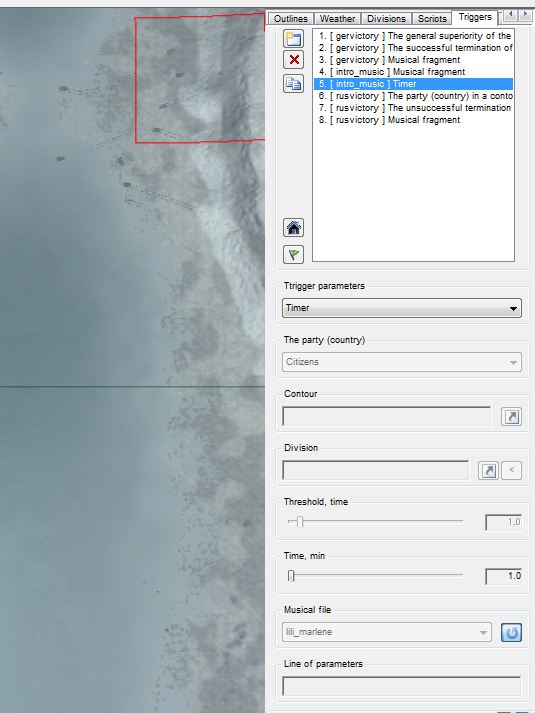 |
|
|
|
|
 Logged
Logged
|
"What am I, chopped liver..?"
"Yes."
|
|
|
|
fabianfred
|
 |
« Reply #15 on: July 10, 2013, 01:15:43 AM » |
|
How do we make a copy of a mission we have made...so that we can play it from the other side?
|
|
|
|
|
 Logged
Logged
|
|
|
|
|
frinik
|
 |
« Reply #16 on: July 10, 2013, 01:59:27 AM » |
|
You have to pack it using the Mission Editor.
If you have a working mission editor in your game you should see a folder called editor_mission.Click on it .A small window will open with the title Create new mission.The left side column shows all the user made missions you have in your game.select the mission you want to copy and on the right hand side you 'll find a " Pack" tab (third in the row) .Just highlight the chosen mission and click on pack.It will promt you todecide where you want to export the mission.Once you have exported the mission to the folder of your choice you have 2 options. You can modify the mission clicking on the "Editor" tab which will allow you to open the mission and make whatever change you want to. Just remember to save the change you've made and don't click on the "load" otherwise the editor will wipe your existing mission.
|
|
|
|
|
 Logged
Logged
|
|
|
|
|
Kyth
|
 |
« Reply #17 on: July 10, 2013, 03:03:08 AM » |
|
How do we make a copy of a mission we have made...so that we can play it from the other side?
May we ask, if you're working on something at the moment?  |
|
|
|
|
 Logged
Logged
|
"What am I, chopped liver..?"
"Yes."
|
|
|
|
fabianfred
|
 |
« Reply #18 on: July 10, 2013, 09:34:10 AM » |
|
|
|
|
|
|
 Logged
Logged
|
|
|
|
|


